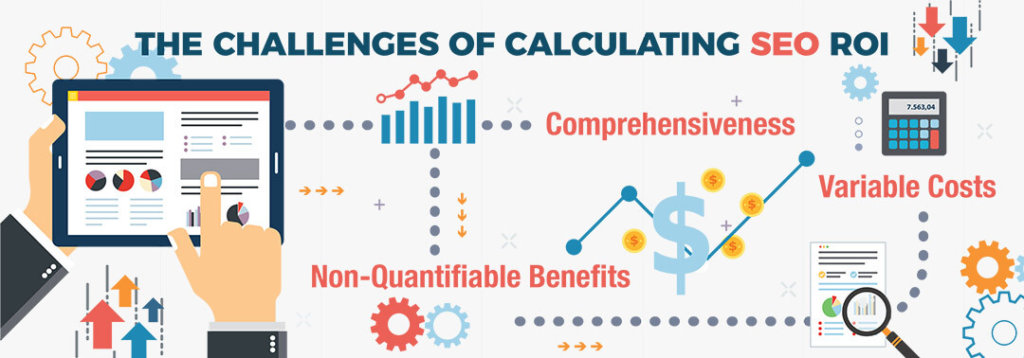Search engine optimization (SEO) is one of the buzziest marketing terms on the scene today, yet it’s still pretty enigmatic to a majority of people. It’s only been around for about 25 years, and search engine algorithms are still constantly evolving, so SEO success can feel like a pretty daunting moving target.
But that doesn’t mean it’s not a target worth aiming at. In fact, SEO can have an incredibly profound effect on your business’s success. Getting to that elusive first page of the search engine rankings can skyrocket the number of visits to your web pages, so it makes sense to do whatever it takes to achieve that.
However, with other companies all over the world fighting for that top spot in organic search, you may be wondering if the SEO investment will be too expensive. While it may cost you some money up front and take some time to see results, focusing on SEO often makes sense in the long run.
How Much Does SEO Cost?
When it comes to calculating how much you should lay out for your SEO efforts, it can get a bit complicated. The cost of SEO services will depend on many factors, such as the size of your company, your industry and location, and the type of SEO strategy you plan to follow.
Utilizing SEO more efficiently might require hiring a new employee or contracting with a marketing agency. Rates for those services will vary based on your area, but U.S. salaries for SEO specialists and managers typically average around $75K. However, larger companies will often pay six-figure salaries for SEO-related roles.
Agencies may charge thousands or even tens of thousands per month for high-quality SEO work, and SEO consultants typically charge a minimum of $100 per hour or a monthly retainer of several hundred or thousand dollars.
SEO can definitely be costly but for good reason: It usually pays off.

Does SEO Have a Good ROI?
As you may have already guessed from your own prior knowledge or the various not-so-subtle hints we’ve dropped so far, you can expect an SEO return on investment (ROI) that’s pretty good, provided your SEO initiatives succeed in driving qualified web traffic.
One of the best parts about the ROI of SEO is that it compounds over time. The better your SEO strategy, the more organic traffic you will continue to amass. This is especially true if the specific keywords you are targeting have a large search volume over a long period of time.
If you are tracking your SEO well enough to be keeping tabs on its ROI, then you are likely monitoring and testing many aspects of your web pages. Conversion tracking should be at the top of your list when it comes to calculating your SEO ROI. You can attract all the organic search traffic in the world, but if the SEO traffic coming to your site doesn’t result in actual revenue, you’re not going to see the ROI you’re looking for.
This is where search intent comes into play. Successful SEO campaigns involve ranking for keywords that potential buyers would be searching for. The more qualified traffic you attract, the more leads you generate, and the more customers you convert.
The Challenges of Calculating SEO ROI
It may seem simple so far: Hire some SEO help, attract more qualified website traffic, and make more sales. Add up the sales and subtract your SEO investment to get your SEO ROI. Pretty straightforward, right?
Well, maybe it’s not quite that easy. There are some challenges when it comes to both budgeting for SEO and calculating its ROI.
Variable Costs
Unlike pay-per-click (PPC) marketing tactics, where you can track the number of clicks and assign a specific cost to each, an SEO campaign won’t always have such clear-cut costs. For example, ranking for specific keywords can require more or less content creation based on how competitive the terms are and what your company’s existing rank is. SEO tasks may also evolve as search trends and your rankings change.
Comprehensiveness
Many things go into SEO—big and small. While you can hire an SEO agency or an internal employee to lead strategy and manage the process, several other employees and departments will likely need to contribute time and work to implement the necessary tasks.
To create rich SEO content, someone needs to spend time doing keyword research. You may need writers, editors, and designers to contribute. Even if you hire all those services out, you will likely need in-house resources to review what’s created to ensure it’s factually accurate and fully on brand.
Newly created content also has to go online. Setting up new landing pages and pushing them live may need to be delegated to other IT or marketing resources. To fully and properly calculate ROI, all of these resources need to be tracked and factored into your SEO costs.
Non-Quantifiable Benefits
Some benefits of SEO, such as brand visibility, are hard to measure monetarily. Let’s say a piece of SEO content you create generates a good amount of organic traffic, but not many of those visitors convert to customers.
You might conclude that it was unsuccessful in terms of ROI, but that’s not entirely true. How many of those visitors had no idea who you are or what your company was before landing on your page? If the content was good, which it likely is if it’s ranking highly on search engines, people will be likely to share it or remember you in the future. Did you receive any contact form submissions that haven’t been followed up with but may later convert?
These visitors may not have immediately become customers, but they’re still a large section of the population who now has awareness of your company. Brand awareness is difficult to assign a dollar value to, but it’s an important component of marketing strategy and definitely helps boost your bottom line over time.
 The Importance of Measuring SEO ROI
The Importance of Measuring SEO ROI
As with any business cost, SEO expenses must be justified in order to be added to the budget. If you are only just beginning to focus on SEO, research standards within your industry and area, or lean on an agency or SEO hire to advise on initial expenses and first steps.
However, as soon as you start utilizing SEO, it is important to measure it every step of the way in order to glean the data you need to inform your future business decisions.
Better Budgeting
Once you have some reliable data coming in from your SEO efforts, it’s easier to forecast your organic search revenue. Knowing how much you stand to make from SEO improvements helps you with budgeting.
For example, if you know SEO campaigns are costing you a certain amount, but you’re seeing a significant and consistent positive ROI, you may want to reinvest some of that profit to further your SEO efforts. There are likely other similar ranking keywords that you can replicate your results with if you have enough resources to commit to the undertaking.
And, of course, down the line, knowing your ROI of SEO is important when doing a year-over-year analysis. You’ll then be able to see exactly how SEO has contributed to the growth of your business.
Unique Insights
Tracking SEO performance also means tracking many aspects of your marketing, which we’ll go more in-depth on later in this article. Mining this data can help you optimize your SEO content and your overall marketing strategy, leading to greater lead generation and higher conversion rates.
Studying the behavior of your organic traffic helps unlock invaluable information about your potential customers and how they are interacting with your content.
Lower Customer Acquisition Costs
When you’ve been tracking your organic search audience and the revenue they’re generating, it should be fairly easy to see what’s working and what’s not. When you can adjust the things that aren’t working, you can reduce friction while also adding more tactics that do work.
Tweaks like this can result in a higher average order value, better ranking on search engine result pages to drive more organic traffic, and lower spending when it comes to paid advertising.
How to Measure SEO ROI
Now that you know why being able to quantify the results of your SEO strategy is such an important piece of the digital marketing puzzle, let’s discuss how exactly you should go about doing so.
How to Calculate SEO ROI
Calculating your ROI from SEO boils down to this formula:
(Gain from Investment – Cost of Investment) / Cost of Investment
So, how do you get the figures you need?
Calculating Your SEO Expenses
Remember to factor in every cost—consultants or SEO agencies, in-house employees, and any tools or platforms you may use. The sum of all these expenses will be your total cost of SEO.
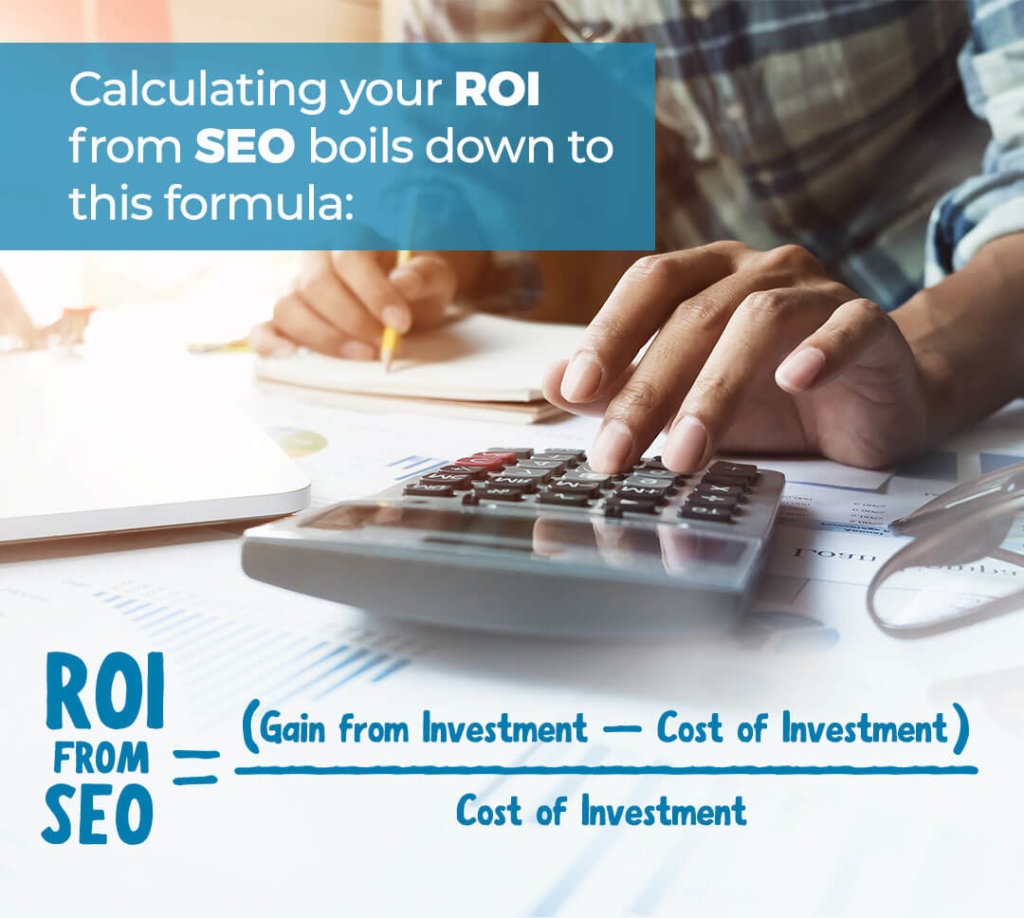
Calculating Your SEO Revenue
Conversion tracking will give you the most straightforward answer as to how effective your digital marketing efforts have been. If you’re an eCommerce business, you can access your conversion rate and other eCommerce data in the Ecommerce Overview report in Google Analytics by visiting the left-hand menu and following this path: Conversions > Ecommerce > Overview. Ecommerce tracking is pretty straightforward because the sale happens directly on the website.
If your company doesn’t make sales on its website, calculating your SEO revenue can be a bit trickier. Your focus should be on tracking lead generation when it comes to conversion. To do this, you will need to set up goals in Google Analytics. You can do that by following this path: Admin > View > Goals in Analytics.
When setting up your goals around lead conversion, remember to consider all the possible ways a visitor may interact with your website and provide you with contact information. Do you have an email list sign-up form? Maybe there’s a contact form for queries. You can even track calls if you list a phone number on your website. These are all conversion points you should be setting up goals around.
If you know the percentage of leads you generally convert and the average value of each customer, you can use Google Analytics to make some pretty good estimates of your SEO ROI by tracking your lead conversion numbers.
Once you set up all your goals, you can view a report by navigating to Conversions > Multi-Channel Funnels > Assisted Conversions in the left-hand menu and then clicking “Conversions” at the top of the report.
Using the ROI Formula
Now that you have your figures for costs and revenue, you can plug them into the formula to calculate your SEO ROI.
Keep in mind that this should be the same formula your business uses to calculate ROI for any expense. If you use a different method, use that one instead of this one or your SEO ROI result will not be comparable to your others.
You also want to make sure that you tracked your expenses and revenue over the same time period. Remember, however, that even when you do this correctly, your expenses may seem high compared to your revenue at first. Part of the value of SEO is that it continues to provide value over time, so you should see incremental growth as time goes on.
SEO Metrics: Tracking and Reporting
As we mentioned earlier, one of the benefits of keeping a close eye on your SEO ROI is that it means tracking a whole variety of marketing key performance indicators (KPIs). A big part of the ROI of SEO is the amount of insight you can gain about your audience and how they interact with your website and products. Let’s discuss some of the most important things to track in Google Analytics.
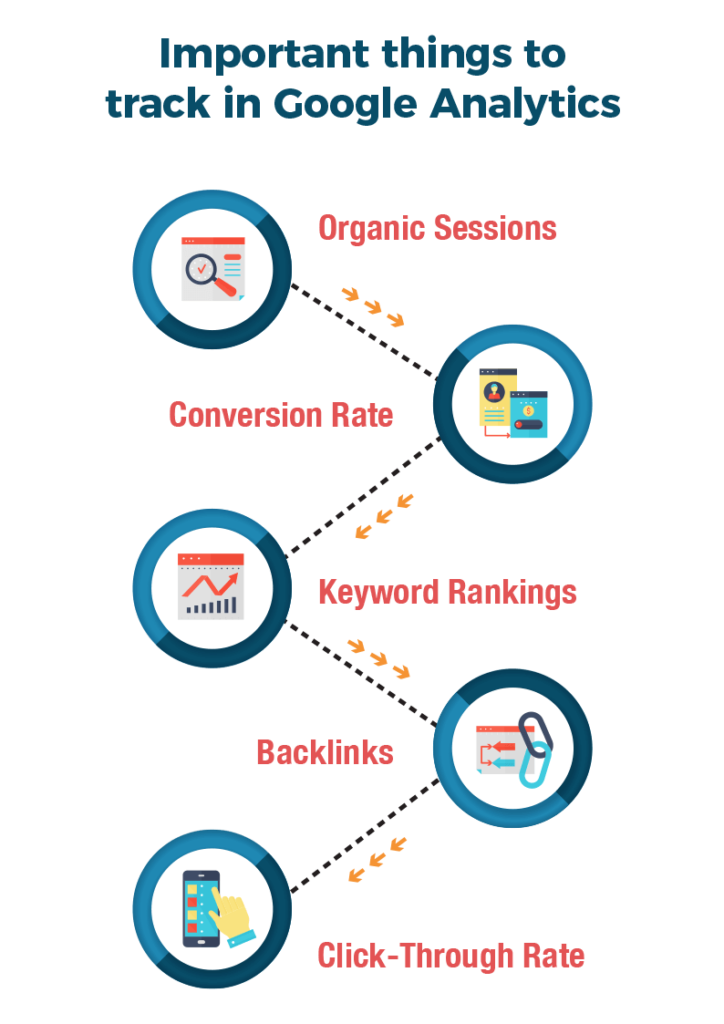 Organic Sessions
Organic Sessions
When you think of SEO, generating organic traffic is probably the first thing you think of, so it makes sense that it would be at the top of the list of things to measure. Organic sessions encompass the page visit(s), time spent on your website, and any actions the user took before exiting.
Keep in mind that a single person can be responsible for several different sessions if they visit your site repeatedly, so the number of organic sessions is not equal to the number of unique organic visitors.
To find your organic traffic numbers in Google Analytics, go to the left-hand menu, and click Audience > Overview. On the Audience Overview report, click “Add Segment,” and select “Organic Traffic.”
Conversion Rate
Conversion rate is arguably the most important metric—even more so than organic search visits. Why? Because it speaks to how many of those visitors that clicked over to your site from the search engine results page actually took the actions you wanted them to take, becoming leads or customers.
We spoke about this a bit earlier in the article, but when it comes to leads vs. customers, you’ll want to track all kinds of conversions—not just the ones that result in sales. For instance, if you have a newsletter subscription form, track submissions there as well since those are newly acquired warm leads, a percentage of which will likely eventually become paying customers.
You can see conversions in Google Analytics by navigating to Conversions > Goals > Overview in the left-hand menu. Remember: For non-eCommerce businesses, Google will only track conversions once you set up goals. Make sure that is one of the first steps you take when you set up your account or you will lose out on valuable data.
Keyword Rankings
The goal of good SEO work is to rank highly on search engines for certain keywords associated with your products or industry. It’s important to monitor your position on the search results pages for the keywords you are targeting.
To track your keyword rankings, you can always simply type your search terms into Google to see where you end up appearing on the results page. However, remember that your position can vary based on your location and browsing history, so it is much better to use a tool that can do an in-depth and widespread analysis.
If you are using Google Analytics and want to stick with Google’s suite of tools, you can check out the Google Search Console. There are also several other popular platforms, such as Semrush or Ahrefs.
Another benefit of tools like these is that they can show you all the keywords you are ranking for—even ones you may not have been aware of or weren’t consciously targeting.
Backlinks
Link building is a super important search engine optimization strategy because backlinks have become one of the top factors search engines consider when it comes to SEO. Basically, you want other high-quality websites to link back to your domain. A backlink is considered valuable when it comes from a website with high domain authority.
Referrals are the segment of traffic that arrives on your website when a visitor clicks on a backlink and visits your site.
In Google Analytics, you can see your referrals by visiting Acquisition > All Traffic > Referrals in the left-hand menu.
Click-Through Rate
Your click-through rate (CTR) is the percentage of organic search users who choose to click on your link on the search engine results page. If you are ranking in one of the top spots, your CTR should be optimal. If it isn’t, it could mean that your meta title and meta description are less enticing than your competitors’ and could use a change.
CTR is another metric best tracked within Google Search Console.
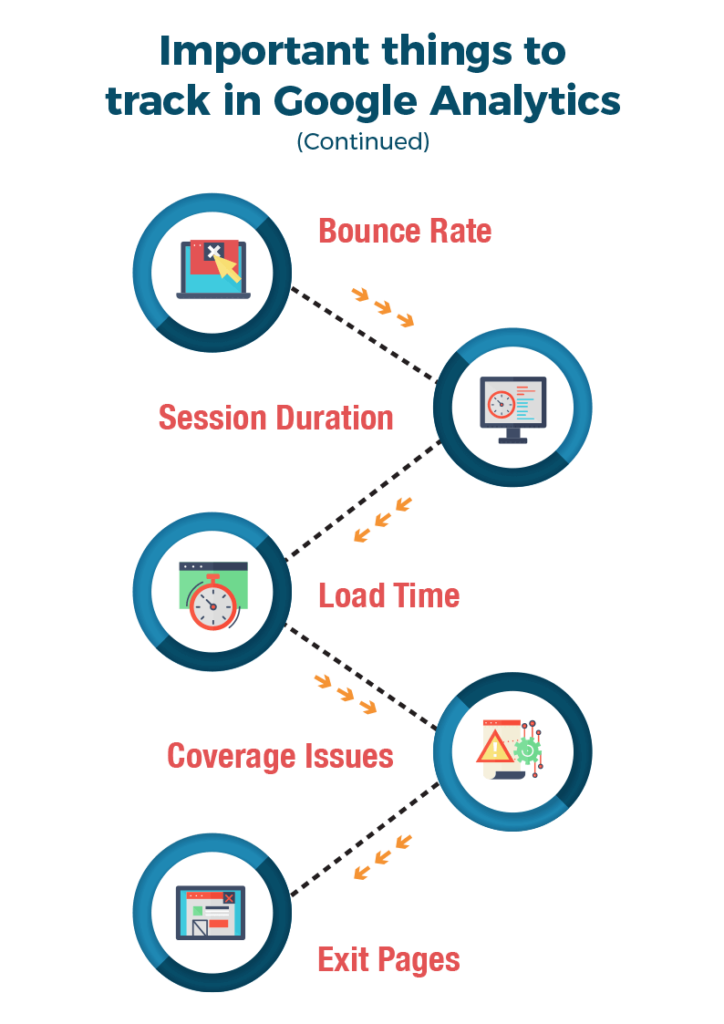 Bounce Rate
Bounce Rate
Your bounce rate is the percentage of users who click on your site but then abandon the page without taking any further action. Therefore, tracking your bounce rate helps you determine the efficacy of your landing pages. If more than 60% of users are arriving but immediately leaving and taking no action, it signals that your page is not user-friendly or is not relevant enough to the keywords it’s ranking for.
Check your bounce rate in Google Analytics by following this path on the left-hand menu: Behavior > Site Content > Landing Pages.
Session Duration
Similar to bounce rate, looking at your visitors’ average session durations can point to how good or bad the user experience is on your website. Ideally, you want the session duration to run an extended period of time, and you can achieve that through clear navigation menus and an effective internal linking structure.
You can find your session duration numbers in Google Analytics by going to Audience > Overview in the left-hand menu.
Load Time
Your bounce rate and session durations can be heavily impacted by your site’s load time. Users typically will not wait for pages to load for more than a couple of seconds. If a visitor lands on your page and it fails to load quickly enough, they may navigate back to the search engine to choose a different search result instead.
To check your site’s loading time in Google Analytics, head to the left-hand menu, and check out Reports > Behavior > Site Speed.
Coverage Issues
Coverage issues, or crawl errors, occur when Google tries to index your site but cannot access all of the pages. This usually happens as a result of broken links or server errors. You’ll want to periodically check for coverage issues to ensure none are interfering with your ability to rank.
Google Search Console has an index coverage report that will show you any instances of coverage issues.
Exit Pages
Exit pages are the last pages users visit before leaving your site. It’s a good idea to look for trends here. For instance, if there’s a part of your sales funnel that visitors are regularly dropping off at before converting to customers, it may be a signal that the page needs tweaking. Fix that page, and you could significantly increase your sales numbers.
To view your exit page report in Google Analytics, head over to the left-hand menu, and visit Behavior > Site Content > Exit Pages.
Conclusion
SEO can be well worth the investment when it is utilized strategically and tracked appropriately. Keep in mind that it does take some time to see the results. You won’t know if your SEO-related digital marketing efforts are paying off until you collect enough data over several months. However, effort put in today can even continue providing a return on investment for years to come if your content consistently gets good organic search results and converts well.
The ISG Difference
ISG is here to assist with all your SEO needs. We leverage our deep experience developing online properties to optimize your website and drive more visitors, more customers, and more revenue. Reach out today to learn how.